Converting a video to a different format makes the video viewable on a variety of devices, reduces the size of the video, and also makes managing the video easier. If you’re looking for the most practical video converting software possible, try WonderFox HD Video Converter Factory Pro.
WonderFox HD Video Converter Factory Pro provides a comfortable, convenient and fast experience for video conversion and editing. It also has an integrated download feature to download videos from various websites like DailyMotion and YouTube.
WonderFox HD Video Converter Factory Pro supports more than 500 file formats. With support for multiple file formats, you can convert video and audio for a variety of devices and platforms.

Main features of WonderFox HD Video Converter Factory Pro
- Convert video to 500+ formats
No matter how many video formats you want to change, WonderFox HD Video Converter Factory Pro can handle them all, including 4K videos. Videos can be converted to 500+ output formats, such as MP4 to OGV, MKV to MPG, WMV to M4V, etc.
When converting videos, you can also easily add subtitles as long as you prepare them first and save them in an easily accessible folder.
To maintain the quality of the converted video, you can activate lossless conversion. When this feature is active, the conversion process will run faster than usual because, except for the video format, the conversion parameters are not changed at all. Parameters such as code rate, frame rate, and resolution are all made exactly the same as before.
WonderFox HD Video Converter Factory Pro can handle many video formats, from the most popular video formats to those rarely seen on the Internet. The supported encoders are not just H264. There are other codecs such as H265, MPEG4, and AV1.
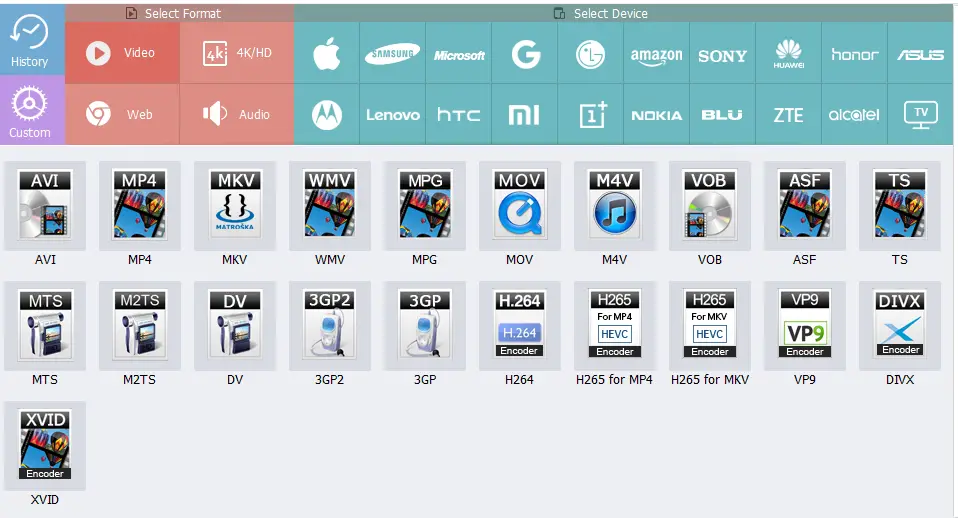
- Download online videos from 1000+ sites
WonderFox HD Video Converter Factory Pro is equipped with a very unique video downloading feature. There are several other software that can accept input in the form of one or more URLs simultaneously, but few can record live streams on YouTube.
WonderFox HD Video Converter Factory Pro supports a large number of websites. In addition to YouTube, it also supports Vimeo, SoundCloud, CNN, Yahoo, Facebook, Bilibili, Apple, Tumblr, IMDB, Weibo, Dropbox, Instagram, MTV, DailyMail, Twitter, and more.
The number of downloads processed at one time can be set via the preferences window. By default, WonderFox HD Video Converter Factory Pro is set to download 5 videos at a time.
If the downloaded video has subtitles, the subtitles will also be downloaded automatically. The downloaded subtitles are in English, but you can set up WonderFox HD Video Converter Factory Pro to download subtitles in other languages, such as French, Spanish, and Japanese.
- Exclusive hardware acceleration technology
To speed up the video editing and conversion process, WonderFox HD Video Converter Factory Pro supports hardware acceleration to take full advantage of hardware performance. Before activating this feature, your computer will first be tested to ensure that hardware acceleration works smoothly.
After activation, a 100 MB video that could previously be converted in 5 minutes will only take about two minutes if converted again using the exact same parameters.
Final words
WonderFox HD Video Converter Factory Pro allows users to download videos, then edit these videos and convert them to other formats as needed. Additionally, videos can be saved on hard drives, flash drives, and cloud storage. You only need one piece of software to do it all. Please check out its price plans if you are interested in it after trying it.


