Gone are the days when we purchased CDs and DVDs of our favorite movies and played them on our PC setup, or on VCR (phew! That seems like a long time ago) unlike now when it is very easy to download movies and TV shows to watch offline. Where the DVDs are now replaced with mp4, mkv files, our PCs are replaced with phones and laptops.
Watching your favorite movies or binge-watching your favorite TV show has never been so easy than now. People have access to fast internet connections and on there they can purchase movies instantly or pay for a Netflix subscription and never bother moving.
But in some parts of the world, people still don’t have access to fast connections of the internet, or the money to pay for the expensive prices of movies of subscriptions. However, it doesn’t stop us from being the nerds who want to watch every new movie out there, or every new show that’s making a buzz.
So for the movie-obsessed people who still don’t know to find their way to download their next movie /show, we bring you the How to Download Movies and TV Shows to Watch Offline where we would let you know of the exact ways through which your downloads are smoothly found and done.
We know how big of a struggle it is to find your way through all those ads and get passed the banned websites to download movies and TV shows to watch offline, so we have made sure you are directed to one and only spot where your downloads are guaranteed.
Related:
- Windows keyboard shortcuts and Mac keyboard shortcuts to master both Mac and Windows
- 15 Thrilling Elon Musk Facts Nobody Told You about
How to Download Movies and TV Shows to Watch Offline
- Download Movies
1. YTS.AG (Yify torrents) For Movies
If I go through my movie collection of size 1TB that I have downloaded over the past 5years, about 90% of those downloads come from this website. It has always been and most certainly will be, my one stop shop to download movies and TV shows to watch offline
Visit YTS.AG
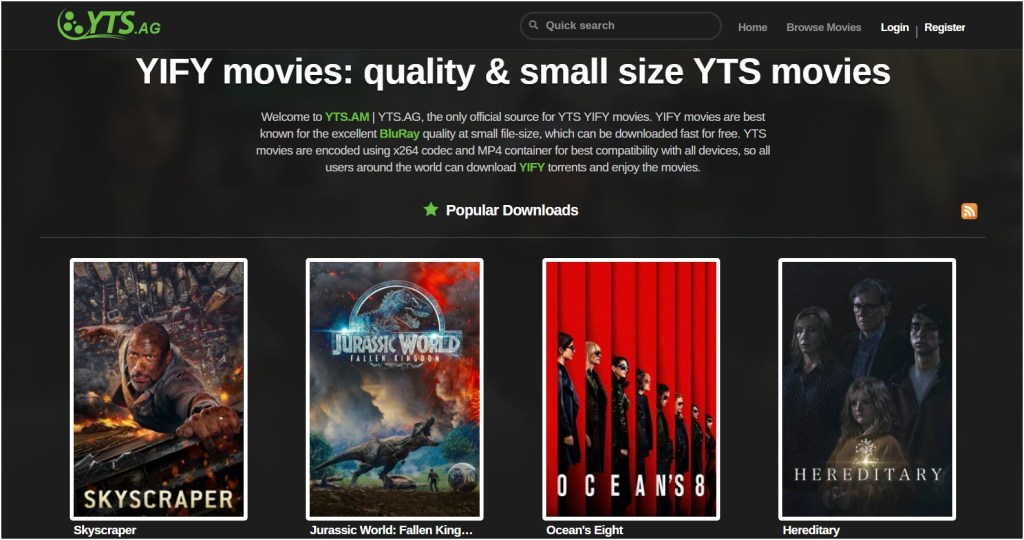
Pros of YTS.AG
But before guiding you through the steps to download movies and TV shows to watch offline, here are the pros of YTS.AG in the bullet points:
- Crystal clear video and audio quality
- No cinematic print. A proper blu-ray kind of quality.
- The complete movie. No missing scenes whatsoever.
- Two very small file sizes: 720p (600mb-1gb) and 1080p (1gb-1.5gb)
- 3D files available too, in case you needed one.
- All old and latest movies available.
- Foreign language movies available for download too (i.e. anime, Iranian, Spanish)
- A very clean and organized UI (most popular, latest, search facility, categories & more)
- Each movie with a high number of seeds and peers. No worries about the download stoppage
Cons
The downside of yts.ag, because it is such a premium torrent client, is that it uploads the latest movies after a month of its release (sometimes early, sometimes late too). However, it is because the quality is assured.
2. Torren Client
On PC or Mac
Now, of course, it is a torrent client so you would first need to download the Torrent application on your Windows or Mac, and then visit the website yts.ag and search for the movie you want to download.
Once the movie appears, you will be offered two files of 720p and 1080p (3D too if available), and all you have to do is to click on either file and it’ll download automatically. Opening the file would take you to the torrent application you installed and after adding the file – volla! Your download would immediately start.
On Mobile Phone
However, if you download and watch movies on your phone, you can do that too. The same steps apply. However, there are many torrent apps on the Play Store, so my recommendation is the Flud torrent app, which I have talked about in detail on our Top Applications article, so make sure to check that out.
The good thing about torrent downloading is that even if the there’s a power-breakage or shutdown, the download pause and would resume itself once the power is back on. This resumability is awesome!
- Download TV Shows
2: ‘The index of…’ magic for TV Series Downloads.
I was so glad when I found out about this little, internet magic trick. It literally finds the downloads link for each specific TV Show and each specific Season, within seconds. All you have to do is type on Google search bar ‘the index of (and then the TV show’s name and season) and press enter – the first link would take you to the download links for all the episodes of that season.
It is literally that easy. And another good thing about this is that it offers multiple file sizes with multiple resolutions. So you have 480p (my favorite file size for TV shows), 720p and 1080p as well. This way you can download the whole season, or even multiple seasons and never run out of space.
‘The index of…’ magic for Movie Downloads
You can also search for movies by the same method. Let’s say, ‘the index of Shawshank Redemption’ and the first link would take you to the downloads page. However, this won’t be a torrent file so you can’t download it through the torrent application.
For some, it is a relief, while for others a worry. But you can always use the popular software IDM (internet download manager) for Windows to download these files in a faster way.
As for smartphones, my recommendation is to download UC Browser, which is one of the applications I always install whenever I get a new phone, check out the list of applications on that article right here, to download these files. It is like the IDM for Android smartphones.
Wrapping Up
That about does it for our How to Download Movies and TV Shows to Watch Offline to help the readers to find their way through the internet in a smarter manner. Stay tuned for more articles such as this and until then, go ahead and download some movies or TV shows and enjoy watching them without the frustration of the buffering. I am sure watching your favorite media has never been so easy. We are happy to help!



1 comment
[…] more How to Download Movies and TV Shows to Watch Offline to download your favourite movies and […]